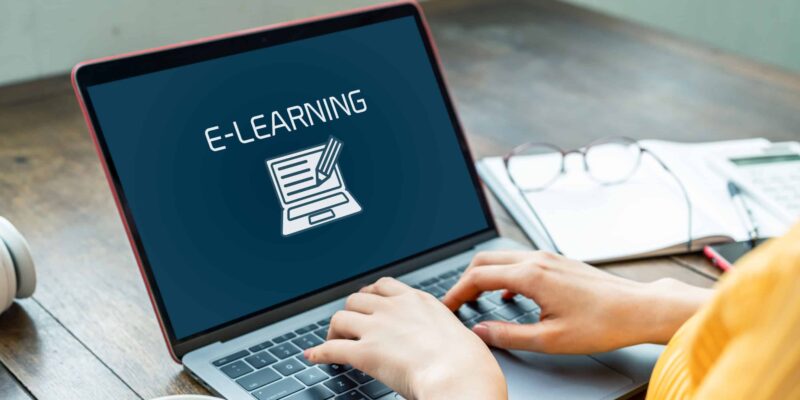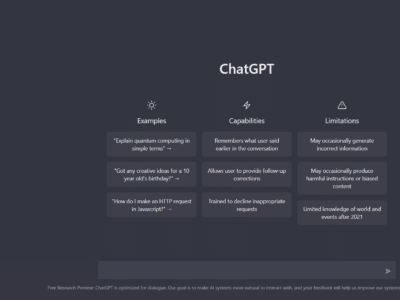E-Learning is the future of education. There, I said it. There have been a number of false starts, but the biggest changes in education over the next 25 years will undoubtedly be as a result of the improved use of technology. As a result, developing a successful E-Learning strategy in schools should be viewed as equally important as our Behaviour for Learning and Assessment strategies.
The wheels of change had been slowly turning since the early 2000s; virtual learning environments were going to be the next big thing and then they weren’t, next generation management information systems promised the earth and delivered little, and everyone bought at least one set of iPads that nobody can find anymore. Suddenly in 2020 though, we were all reminded of the brilliant impact that technology can have. Almost over night, schools across the globe were plunged into remote learning, when Covid-19 meant that millions of students were unable to leave their homes unless doing a lap of the local park. Teaching staff reacted magnificently in the space of a weekend, as PowerPoint voiceovers were recorded on mobile phones, video lessons were recorded against the wall with the least family pictures on and ‘Live Lessons’ meant we could all suddenly rock a shirt, tracksuit bottoms and slippers combination, as long as the lesson didn’t need us to stand up.
Through a truly awful time, the pandemic meant that schools who had previously half heartedly implemented Moodle, Frog, or another VLE they saw once at BETT, were reminded of the transformational benefits technology could bring. Parents who had previously seen the Internet as the source of all evil were now demanding ubiquitous access to learning resources and students… well some of them even joined in.
I have been a core part of the E-learning strategy group within two large secondary schools, initially as a Head of E-learning and more recent as an Assistant Principal. Within this article we will look at the lessons I learnt and the pitfalls I undoubtedly fallen head first into, in the hope that these will benefit others taking on a leadership role for e-learning and looking at developing a successful E-Learning strategy in their schools.
Build an E-learning team which includes both technical and teaching & learning leads
The most common mistake that schools make when beginning to implement an E-learning strategy is to assign its roll out to one key member of staff. Normally, this will be a Network Manager or Head of Computing, some of whom may have wanted the role, but often not.
While considering only skillset these seem the two most sensible choices and they should undeniably have a central involvement, but building a coalition of staff leading on e-learning is vital. An effective e-learning strategy can never be led solely by a teaching and learning colleague OR a network lead. BOTH must absolutely be involved. Too much technical oversight will make the project hard to sell to ‘non techie’ teaching staff, too much teaching and learning oversight will lead to great ideas that are impossible to implement.
When creating an e-learning alliance I tend to look for the below three roles. Given you are reading this, one of the roles is likely to be yourself, it is important however that you fill the other roles with people that aren’t you! You might have expertise in two of the areas, but strongly question whether you are able to effectively fulfil both roles, particularly when it comes to selling the e-learning vision to wider colleagues. Teams of three are also hugely beneficial when it comes to agreeing on any tougher decisions:
- Technical Lead – Any e-learning roll out is going to come with a huge amount of technical work. It is often tempting for a Computing/IT Teacher to take this on. You should consider carefully whether the constraints of a teaching timetable will ever enable this role to be effectively fulfilled by a teacher, especially if the e-learning strategy takes off as you hope and you end up with hundreds of students utilising it on a daily basis. Get your Network Manager involved from the outset and encourage them to take keen interest in the use of technology in the classroom. Their role is much more than simply ensuring the IT works each day.
- Teaching and Learning Lead – Alongside the technical expertise undoubtedly necessary, any e-learning project needs someone focussing the change on teaching and learning. Any projects that we undertake within a school should ultimately aim to improve classroom practice, either directly, or by indirectly improving the supporting services in place. Too often projects forget this part, undertaking all of the technical changes that are possible without considering the impact in the classroom. This colleague must ask the tough questions of why things are being done, what the impact will be and consider the training needs for staff. It is of course useful for this person to have a technical understanding, but the classroom should be their real focus.
- SLT Advocate – Finally, any successful project needs an advocate on the SLT group, beyond any technical leads, pushing the strategy as part of the school wide vision. Too often technical colleagues tell the leadership group what is happening with technology due to a perceived lack of understanding. Even the least technical SLT group should be able to understand what they would like to achieve. Find a colleague on the SLT group and engage them from the outset. They should ask the ‘can technology improve this?’ question of every decision that the SLT team make moving forward. It is often hugely beneficial for this colleague to explicitly not be technical, to help engage staff of a similar mindset.
It will often be tempting to combine these roles. Consider carefully whether the impact of two people will truly be as great as three dedicated colleagues working effectively together. The biggest failures I have seen within e-learning projects come when one person tries to undertake all three roles themselves. Allowing the process to be led by a functioning team, not one individual is absolutely the starting point I would aim for when developing a successful E-Learning strategy in schools.
Build your polices and safeguarding procedures early in the process
A rapid application development cycle is a tempting approach when implementing a technology strategy and often one I naturally gravitate towards; quickly test lots of apps, roll out the preferred ones rapidly and impact change quickly. The modern management tools within Office 365 and Google Admin, which allow you to roll out domain wide changes at the click of a button, make this even more tempting recently.
However, while technology can provide brilliant benefits for young people, our safeguarding responsibilities sit above everything we do, particularly when it comes to providing them with access to new and emerging technologies.
Happily rolled out Microsoft Teams with the default settings to your entire cohort? Great, are they using the video chat functionality to communicate with strangers late at night? Chromebooks given to your Pupil Premium students? Awesome, do their parents understand they have unfiltered internet access in their bedrooms now that the Government filtering support has ended? iPads given to key staff? Do they all know that their search histories are visible to the network team, even when used at home?
While many schools absolutely will have considered all of the above and more, it is vital that these sorts of safeguarding considerations are taken before applications are opened up to students. Plan your policies, test these thoroughly to breaking point and ensure that your safeguarding team are satisfied with the measures put in place. It will often be beneficial to test these with small groups of students. As we all know, if misuse is possible, one of them will likely find it long before we as staff would!
Trial applications across the curriculum
Once your team is assembled and your safeguarding policies are in place, you are ready to begin trialing the key applications that will make up your e-learning offering. Some, will be fully cross-curricular, others may be very subject specific. I would always begin with those that you view as school wide and trial these extensively.
Google Classroom, Microsoft Teams, Kahoot, Plickers and GCSE Pod are all examples of school wide applications that you might decide offer benefits for your school. Companies such as DB Education offer services like Seating Plans, Data Aggregation Dashboards and Intervention Tracking services which may also form a part of your wider strategy. Trial these and pick the ones your staff think make a difference, but you must test them in a wide range of curriculum areas.
E-learning training sessions lose integrity when a Computer Teacher is stood at the front leading them. Get others involved from the outset and use them as advocates, showing that more ‘non-techie’ staff are reaping the benefits. Try the applications in Geography, DT, Drama and English. Find out what they think and act upon the feedback. Use NQTs when useful, they are open to new ideas and may use the applications in innovate ways you didn’t expect.
The mistake here is to attempt to roll out fifteen or twenty applications because one person once found them useful. Particularly in the early stages of your E-learning roll out, focus on the absolute core functionality and those applications that can quickly make the most difference. Do not bombard people with a huge array of applications they will likely never use.
Use technology to simplify processes, not make things more complex
Technology should always be able to simplify key processes. If technology is making tasks more complex than they were before then you are implementing it incorrectly. Data should be entered once and then utilised in lots of different places. The data entry process should be quick and limited, but detailed information should automatically be generated off the back of this and its benefits visible in a wide array of areas. If you are ever asked to enter the same data twice, the system is poorly designed.
The IT systems that make most impact so clearly make key processes easier and more efficient that they do not need to be ‘sold’ to staff. Applications such as automated Seating Plans sell themselves with the time savings that they offer each September. Focus your strategy on identifying the applications that truly save time, particularly for those ‘quick wins’ early on in the process.
This is also where Single Sign On becomes so key. Teachers do not use IT systems that require numerous usernames and passwords. Focus on easy to use systems that utilise one core username and password combination and then allow you to login to anything. Particularly in the early days, I would avoid any system that does not offer a SAML, Login with Microsoft or Login with Google option.
Of course, there are a number of third parties that can assist schools with implementing a single sign on infrastructure, including ourselves.
Focus on improving teaching and learning
Too often it is tempting to make changes using technology because we can. Google have released a new feature that we can roll out? Cool, let’s to it. Teams has a new chat feature, ON IT GOES! Careful consideration should be given to how every single feature that you roll out as part of your e-learning strategy is going to help improve teaching and learning. This really is an instance where less is more. If it doesn’t benefit the classroom, let’s leave it switched off until it does.
By limiting the number of applications you include as part of your e-learning initiative you focus the minds of staff and students on the ones that really make a difference. By limiting the features switched on within Teams or the Google Suite, you allow staff to consistently utilise the ones that make most impact.
Your teaching and learning lead should take an active role here, constantly questioning the impact and focussing the strategy group’s mind on this when decision making. This is key to developing a successful E-Learning strategy in schools.
Embed within practice and policy
You’ve now done all of the above and feel like you are there. Teachers are starting to upload lesson resources online, parents can view student homework and your students are engaging. Do. Not. Stop.
E-learning has been a thing since the early 2000s, if it was this easy, why are you undertaking a roll out in the 2020s? Because the previous implementations were not embedded and didn’t become part of the culture of the school.
The final stage of any successful project should be to embed the changes within practice and policy. Is your virtual learning environment working well? Make it policy that all homework tasks are set via it. This will drive parental engagement, improve student understanding of tasks and likely save you money. If you have identified truly best practice, ensure that it is used consistently through policy. If not, keep trying until you do. This isn’t dictatorial, it embeds the best practice that is most likely to improve student outcomes.
Thank you for taking the time to read this article and I hope that it helps you when developing a successful E-Learning strategy in schools of your own! If you would like to find out more about how we can support in the roll out of E-learning to support teaching and learning, please do get in touch!